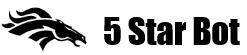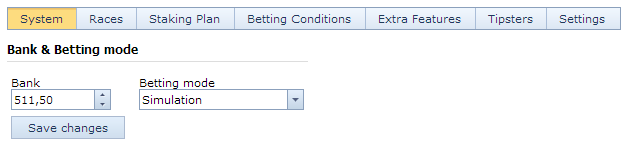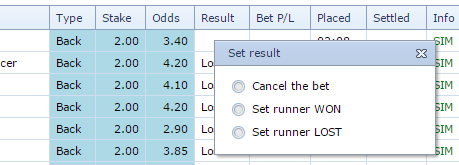On system page you can see recent bets, edit Bank and Betting mode.
1. Bank – amount available for the betting system. The Bank figure updates every time you win or lose money. It can be different from your actual Betfair balance. Amount in Bank is maximum limit the system can lose. Important: if your bet’s liability is greater than amount left in Bank the stake will be truncated to match amount left in Bank. If it is not possible to limit the stake, bet will be cancelled.
Also all staking plan calculations are based on the Bank (e.g. when a staking plan calculates a stake as % of the bank).
2. Betting mode – Simulation or Real Money. In Simulation mode the bot places virtual bets without using funds from Betfair account and these bets don’t show in Betfair history. It is a safe way to test betting systems. Real Money mode actually fires real bets on Betfair and you must have enough funds in account to place bets.
Recent bets table shows bets made during the last 24 hours. The table automatically refreshes every 10 seconds.
1. Date – date of the race.
2. Market – name and time of Betfair market. The link is clickable, it opens corresponding market on Betfair website. Clicking (SL) link opens the race page on Sporting Life website (if the race is listed on SL).
3. Selection – runner’s name.
4. Type – Back or Lay bet.
5. Stake, Odds, Result – the bet’s information.
6. Bet P/L – profit/loss made with the bet (Betfair commission is not deducted).
7. Race P/L – total profit/loss made with all bets for the race (Betfair commission is deducted). The column is displayed only if ‘Show race P/L’ box is ticked under the table.
8. Placed, Settled – time when the bet was placed and settled.
9. Info – additional information about the bet. SIM – simulation bet, BSP – bet placed at BSP, IP – bet placed in-play, (x) – cancelled bet. If the bet is cancelled, the red cross image (x) can be clicked to show a reason why the bet was cancelled.
10. Refresh button – refreshes the bets.
11. Export to Excel button – allows to save the table to Excel file.
12. Page size – sets how many bets should be displayed on single page of the table.
13. Show race P/L – shows or hides ‘Race P/L’ column.
Setting bet’s result manually
If bet is placed, but not settled yet, you can set the bet’s result manually. It can be done only once, if result is already set it is not possible to change it.
To set result click in ‘Result’ column of the bet and select one of three options in drop-down menu: Cancel the bet, Set runner WON, Set runner LOST. Note that WON or LOST here means that the horse won or lost, not your bet.