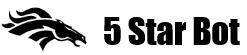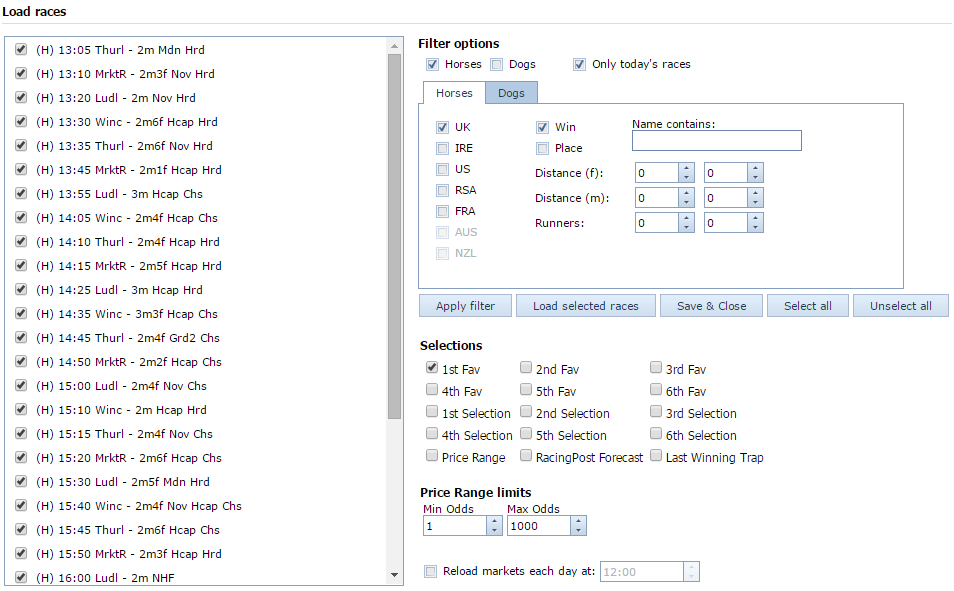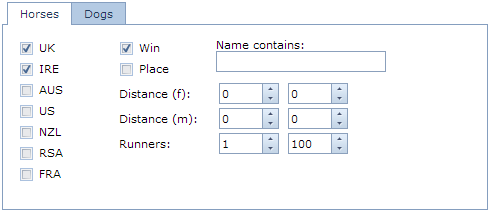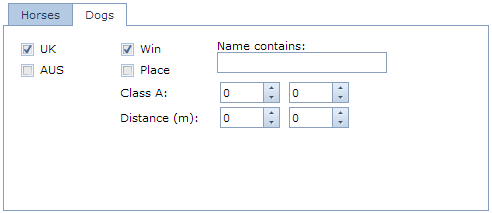Load races page displays available markets for horse racing and greyhounds, allows to choose selections, filter markets by country, meeting, type and other parameters.
On the left side of the page it shows a list of available markets matching the filter criteria. (H) prefix means horse racing and (D) means dogs. You can select (tick) markets you want to load into the system for betting (by default all markets are selected).
On the right side there are filter options. There are two tabs – Horses and Dogs that have separate filters. Horses and Dogs tick boxes on the top tell if corresponding markets should be shown, e.g. if you untick Horses, only dogs markets will be shown in the list on the left.
Only today’s races tells the bot to show only bets for the day. If the option is unticked, all available races from Betfair will be shown. It is handy to tick this option to avoid mistakes when tomorrow’s races can be added.
Horses filter
- The left column of tick boxes tells which countries should be included.
- Win and Place tick boxes allow to include respective markets.
- ‘Name contains’ box can filter markets by certain keywords. It is particularly good to filter markets by meeting name. You can tell the bot that some keywords must be in the market name and other must NOT be there. For example, you can put in such string: Wolv,Kemp. This will show only Wolverhampton and Kempton races. Another example: !Wolv,!Kemp,!Leic will show all races except Wolverhampton, Kempton and Leicester. Please note that you should use meeting abbreviations from Betfair instead of full names. For UK horse races the filter also searches keywords in race description, race type (Chase, Hurdle, Flat, etc) and track surface (All weather, Turf). ‘&’ sign before a keyword means that the keyword MUST occur in text. Open to see example filters
1. !Hcap,!Chase,Leic,Kemp – display all races in Leicester and Kempton except handicaps and chase races.
2. &A/W,!Hrd – display races from ‘All Weather’ meetings, except hurdles.
3. !A/W,&Flat – display all flat races, excluding All Weather tracks.
4. Chs,Hrd,!Mdn,!Nov – display all hurdle and chase races, except maiden and novices. - Distance (f) filters by length those races where length is specified in furlongs. This filter won’t work for races where length is specified in meters (such as RSA or FRA races). One mile is 8 furlongs, so if you want to show races shorter than 2 miles, set Distance at (0; 16).
- Distance (m) should be used for races where lengths is specified in meters.
- Runners – filters races by number of listed runners.
Dogs filter
- UK, AUS allows to choose countries for races.
- Win, Place – types of markets to show.
- Name contains – the same as for horses filter.
- Class A – filter for class A of races (A1, A2, A3, etc).
- Distance (m) – filter races by length.
Buttons
- Apply filter – click this button after setting up all filter parameters, it will show matching markets in the left list.
- Load selected races – this button loads selected races from the list into the system for betting and returns you to Races page.
- Save & Close – returns to Races page without loading any markets, but saving all the settings.
- Select all – selects all races shown in the list.
- Unselect all – unselects all races in the list.
Selections
You can choose one or more selection which will be applied for all races that you load. All available options are described in Selections part of this guide.
Reload markets
It is possible to automatically load markets and selections into the bot each day at certain time. The bot will filter and find selections accordingly to your settings on Load Races page. If you want to do this tick ‘Reload markets each day’ and set desired time. Please note that markets will start loading automatically only from the next day. For the first day you can load them manually by clicking ‘Load selected races’ button.
How to use Load Races page
Normally one will use Load Races page as follows.
- Set required filters for Horses or Dogs (or for both).
- Click ‘Apply filter’ button to display matching markets in the list.
- If you don’t want to load certain markets that show in the list – untick them.
- Tick selections that you want to bet..
- Click ‘Load selected races’ button to load markets into the system for betting.
Note that the bot will start firing bets for the markets only if betting currently is enabled in the system.
Filtering markets by meeting
You can right click in the market list to open a popup menu that allows you to include or exclude markets from certain meeting. You can see start time of first and last races of the meeting. “n/d” means that the meeting starts “next day”.