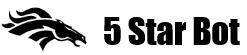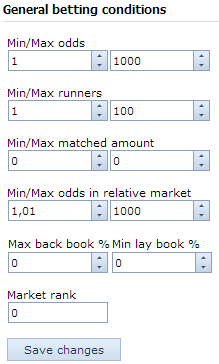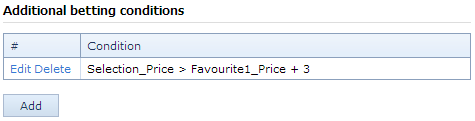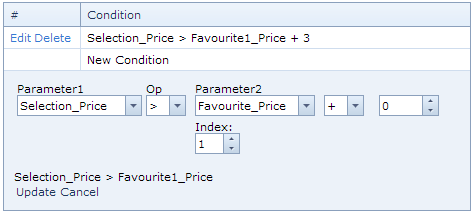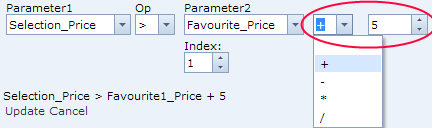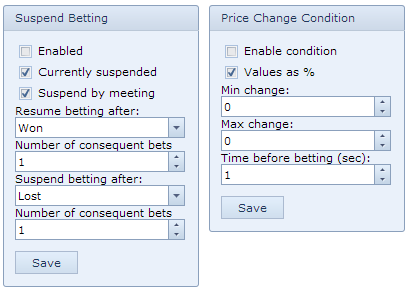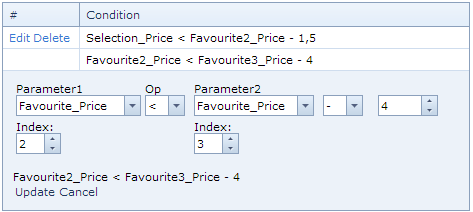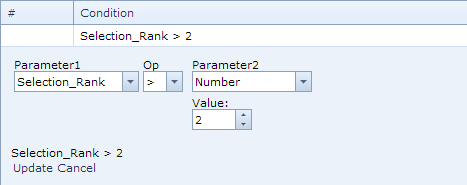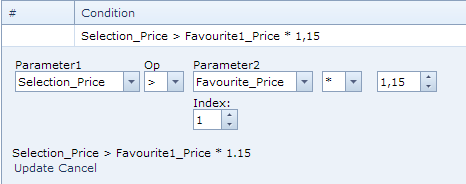The bot uses betting conditions to decide which bets should be placed and which not. If a bet doesn’t match at least one betting condition it will be cancelled. Betting conditions listed on this page are global meaning that they apply to all bets and all races. There are also individual conditions that can be set per race but they are available on Edit race page.
All betting conditions can be divided in three groups: general, additional and custom conditions.
1. Min/Max odds – defines odds range limit. All runners outside this range will be no bet.
2. Min/Max runners – number of runners in a race must be within the range.
3. Min/Max matched amount – defines a range for a volume matched on the whole market.
4. Min/Max odds in relative market – sets min/max odds limit for a runner, but in the relative market. Win and Place markets are called relative to each other in the bot. So if you are betting in Win market, Place market will be it’s relative and vice versa – Win market is relative if you are betting in Place market. Along with normal Min/Max odds condition it allows to check both Win and Place market odds.
5. Max back book %, Min lay book % – defines limits for the market book.
6. Market rank – requires a runner to be certain favourite in the market. For example, if Market rank is 3, the runner must be 3rd fav or the bet will not be placed. Market rank can be set to allow more than one position, e.g. 345 requires the runner to be 3rd, 4th or 5th favourite in the market (note that rank numbers must be entered without commas or other delimiters). If you set both individual and global Market rank the runner must match either of these ranks, but usually you will want to use something one – either individual or global rank.
7. Save changes – must be clicked in order to save changes in the settings.
Additional betting conditions give more generic way to set up betting criteria. You can add multiple conditions and they all must be matched in order to place a bet.
1. Edit – starts editing mode where you can adjust the condition.
2. Delete – deletes the condition from the system.
3. Add – adds a new condition and allows to set it’s parameters.
When ‘Add’ or ‘Edit’ button is clicked the following form appears:
The condition allows to compare two parameters. You can choose several options for left and right parameters. Right parameter options depend on what you choose for the left parameter, e.g. selection’s price can be compared with favourite’s price or number but market matched volume can be compared only with a number.
Available parameters to compare:
1. Selection Price – price of the runner which is selected to bet. Can be compared either with a fixed number or with price of one of the favourites.
2. Favourite Price – price of one of the favourites. Can be compared with other favourite’s price, with your runner or with a fixed number. When you select this option Index box appears that tells which favourite to use. For example, if Index is set at 3, then 3rd favourite’s price will be used.
3. Selection Rank – market rank of your runner. Can be compared only with a fixed number. Market rank is runner’s order among favourites. For exmaple, 2nd favourite has rank 2, 3rd favourite has rank 3 and so on. For example, if you want your runner to be 1st, 2nd or 3rd favourite you can set condition as Selection_Rank < Number(4).
4. Market Matched – volume of money matched on the whole market. Can be compared only with a fixed number.
5. Number – used to compare other parameters with a fixed value. When the option is selected Value box appears where a fixed number should be entered.
Compare operators
You can see “Op” drop-down box between two parameters. It defines which compare operator should be used:
1. (>) – left parameter must be greater than right one.
2. (<) – left parameter must be smaller than right one.
3. (=) – left and right parameter must be equal.
4. (!=) – left and right parameters must be NOT equal.
Arithmetic operators
When Favourite Price or Selection Price is selected as right parameter you will see two additional boxes on the right side:
They can be used to do math calculations with price. For example, one the above picture selection’s price must be greater than 1st favourite’s price + 5. Operators currently available: plus (+), minus (-), multiply (*), divide (/).
Custom conditions
Custom conditions can check virtually anything to decide if bet should be placed or not. Each condition has own settings that are located in bottom part of Betting conditions page. We can add new custom conditions on request, their settings will be also located here.
Currently we have two custom conditions:
1. Suspend betting – pauses/resumes betting after certain number of winning or losing selections.
2. Price change – finds steamers and drifters by checking how price changes during certain period of time.
Above conditions are described in respective parts of this user guide: Suspend betting, Price change.
Examples
1. Selection’s price must be less than 2nd favourite’s price at least by 1.5 and 2nd favourite’s price must be less than 3rd favourite’s price at least 4.0:
2. Selection must NOT bet 1st or 2nd favourite:
3. Selection’s price must be greater than 1st favourite’s price at least by 15%: