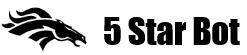The bot is a web based betting software for Betfair. It’s main purpose – place bets on your behalf 24/7.
Summary
Requirements: PC, Mac or a mobile device with Internet access.
Supported Betfair markets: currently the bot can bet on horse racing (UK, IRE, US, FRA, RSA, AUS, NZL) and greyhounds (UK, AUS) win and place markets.
What the bot CAN do:
- place back and lay bets on your behalf;
- calculate stakes using various staking plans;
- stop betting at certain loss or profit;
- use betting conditions to determine if bet should be fired;
- follow your betting strategy.
What the bot CAN’T do:
- invent a winning betting strategy;
- automatically find horses that win;
- predict price movements;
- trade or cancel bets.
The bot is just a comprehensive tool that can save your time and effort, but don’t expect it to be an all-in-one money making machine. Remember that you must have valued selections or some betting strategy in mind to bet successfully.
Basic information
The bot can be used as ‘set and forget’ tool or you can enter selections for each day manually and let the bot fire bets and calculate stakes. Normally the whole process of setting up consists of the following steps.
- Entering your bank and choosing a betting mode (simulation or real money).
- Selecting and setting up a staking plan.
- Setting up required betting conditions (e.g. stop loss, stop profit) and other settings (BSP betting, betting time).
- Loading selections. This can be done by filtering required markets, importing from CSV or loading from a tipster.
- Clicking ‘Activate betting’ button.
If you make selections manually each day you need to repeat only step 4. If your betting strategy is based on predefined selections, for example 1st favourites, you can complete above steps just once and let the bot reload daily selections automatically.
To find our more about using the bot, please read other sections of this user guide, particularly Getting started.