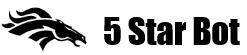You can view and manage your subscription in the billing panel, provided by our eCommerce partner , Avangate: https://secure.avangate.com/myaccount/ . There you will be able to print invoices, manage auto renewal, update payment details, etc.
Cancelling subscription
There are several ways you can cancel your subscription to the bot.
1. If you used PayPal as payment option it is possible to cancel subscription directly in your PayPal account.
2. You can cancel subscription in the mentioned above Avangate billing panel.
3. Send cancel request to our email through the contact form. This is the slowest way and may take up to 24 hours to process.
After cancellation you still will be able to use the bot until the date when your current subscription expires.
Please be aware that if you don’t cancel your subscription until the next billing date you will be charged for another month and you will not be entitled for a refund.
Auto renewal
When you purchase subscription to the bot, on checkout page you have an option to auto renew the subscription. If you don’t choose this option you will have to renew subscription manually each month using renewal link on Main page in your 5StarBot account.